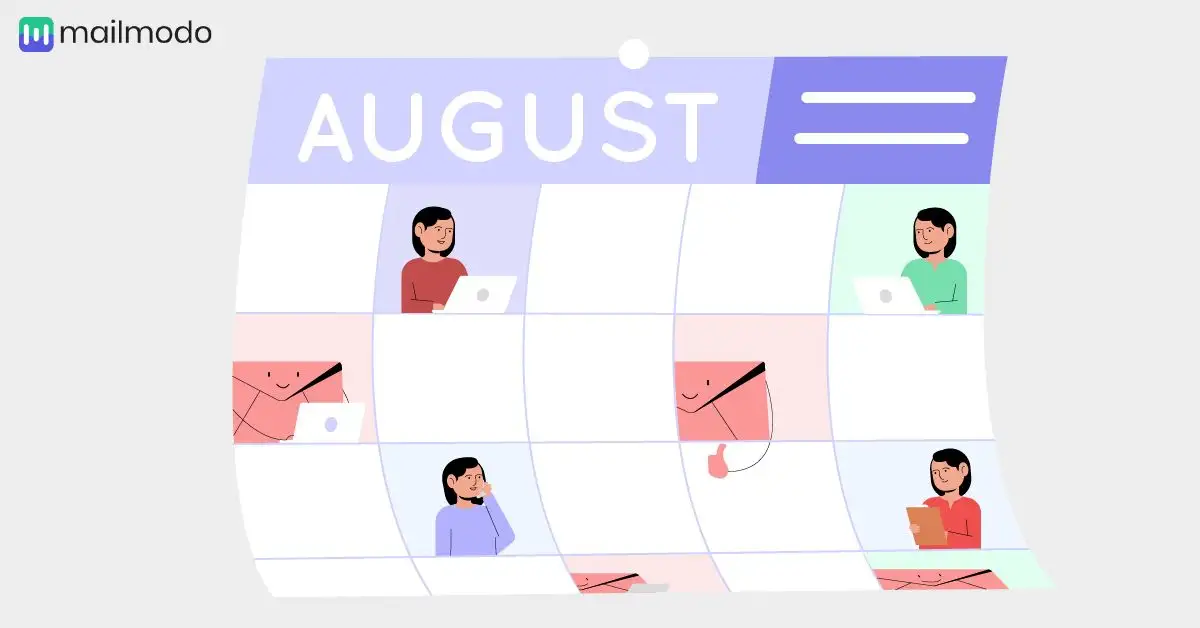With virtual interactions, email has become an indispensable part of any organization. It's the most preferred method to book meetings and convey details such as links, times, etc., is email.
But, with HTML emails, recipients need many redirects to confirm their bookings. This may lead to a drop-down in the process. To resolve this, you can send AMP emails and generate 3X more meeting bookings.
This guide will discuss the process of booking more meetings with AMP emails.
Table of contents
- What are the limitations of using HTML mails to book meetings?
- Why reconsider your meeting booking process?
- What is the solution that Mailmodo has to offer?
- Steps to book 3X more meetings with Mailmodo
- Wrapping up
What are the limitations of using HTML mails to book meetings?
The prevailing pandemic has forced the world to move online. 80% of respondents say they use virtual platforms to conduct meetings with individual clients. A one-to-one meeting with your prospect can make or break a deal. Can you generate a high number of meetings by using HTML emails? Well, it's time to upgrade if you can relate to the following points:
1. Complex process
Booking meetings need the agreement of all the parties involved. Many factors such as the timings, the preferred online platform, and the number of participants involved differ from campaign to campaign. Hence you will need to send many plain HTML emails to decide on these aspects to suit each attendant.
2. Painful redirects
Do you make your clients jump from one link to another to schedule a single meeting? Eventually, people might leave even before the links load.
3. Lack of functionality
The HTML email doesn't adhere to responsive elements like checkbox, inbuilt feedback system, etc., in the email.
Instead, you must attach several links to guide the recipient to meeting scheduling apps to get bookings done.
4. Hindrance in integration
These days appointment scheduling apps like Calendly have become a handy tool to book meetings, but HTML emails do not support integration with such apps. JavaScript provides dynamic elements on websites, but almost all HTML email clients, block it.
Why reconsider your meeting booking process?
Lack of meetings leads to gaps in clarity and communication among organizations. Rethinking your meeting booking process can help you bridge that gap. Here is an example:
Backstory
Max is the founder of a fitness start-up and trying to connect with renowned angel investors. He sends a well-written HTML email, asking over 25 investors to have a virtual meeting to discuss his venture. Unfortunately, many clients rejected his email due to his incomprehensible links. Moreover, many recipients withdrew midway before the links loaded. Hence he couldn't reach most of the prospects.
Outcome
Only two interested venture capitalists replied to Max that they were available the following week. So he sends another HTML email asking to reschedule the meeting. After a few backs and forth emails, the investors stop replying to Max. Even the two interested members left mid-way due to inconsistency and less engagement.
Max missed out on the deals that could have changed the direction of his start-up. Don't be like Max! Get more meetings booked using this alternative and more advanced fix - Mailmodo.
What is the solution that Mailmodo has to offer?
Mailmodo can help you skyrocket your email booking process by offering the following advantages:
1. Dynamic content within the email
With the AMP feature, you can use dynamic elements such as forms, carousels, accordions, calendars, etc., within the email. This will reduce the friction as the recipient can make bookings within their inbox. Hence, you will get more conversions.
2. Increased number of booking
With the help of interactive AMP forms, you can book meetings and generate leads and conduct surveys inside emails. The inclusion of such interactive forms results in getting 3x more meetings than regular HTML emails.
3. Real-time update
AMP emails are dynamic, meaning you modify real-time, unlike static HTML emails. In addition, dynamic data and API integrations improve this functionality, allowing marketers to update email data live. Hence, the participants are already informed if there are any last-minute changes.
4. Easy personalization
You can personalize your email, allowing for more engaging, targeted, and effective user interaction. You can upload your email list and have each email tailored with the names of your subscribers. 91% of customers engage better with brands that recognize them. This is a way to gain their trust and get high-volume meetings booked.
Steps to book 3X more meetings with Mailmodo
Here are steps you can follow to get more meetings:
1. Register with Mailmodo
Signing up on Mailmodo is a simple and free (no requirement of credit cards) process.
2. Choose interactive email templates.
Once signed in, choose from pre-existing interactive templates.
Mailmodo offers an interactive email template library for different purposes such as lead generation, feedback, etc.
3. Customize the template
After choosing an AMP template, you can customize it with the simple drag-and-drop editor.
4. Configure your integration
Next, you must configure your Calendly or Meeting booking app integration. Then, customize your emails to make your meeting booking process interactive.
5. Send your campaign
Once you're done, you can start sending out your email campaigns.
Wrapping up
Email is the main lead generation platform for over 89% of marketers. Thus, booking meetings via email is an important strategy for marketers. You can draft, edit and send a meeting booking email campaign in a matter of minutes by using Mailmodo's AMP emails.
People usually book meetings with regular HTML emails and let recipients go through redirects to complete the bookings. But, AMP emails change this scenario by bringing interactivity within the inbox.